Devices
Devices or "Trackers" are the main method for data collection within the Tive Platform. The data collected will provide clarity into geographic location and environmental conditions of all your shipments.
With the public API, Tive lets you configure how frequently data is being captured as well as providing visibility into sensor measurements and triggered alerts that may have been configured with our alert presets.
Retrieving Devices
Listing Devices
Use the List Devices endpoint to list all the devices in your account. Results will provide up to a maximum of 50 devices per request. See the Pagination guide on how to paginate through the results.
{
"totalRecords": 1,
"pageNumber": 1,
"pageSize": 50,
"data": [
{
"deviceId": "000000000000000",
"deviceName": "G71364",
"accountId": 123,
"deviceOwner": "Account Name",
"batteryPercent": 80,
"description": "My Tive Tracker",
"powerButtonEnabled": true,
"gpsEnabled": false,
"wifiEnabled": true,
"measurementInterval": 20,
"transmissionInterval": 60,
"estimatedBatteryLifeMinutes": 25000,
"alertPresetIds": [
1234
]
}
]
}Single Device
Use the Retrieve a Device endpoint to view a single device by its deviceId or deviceName.
- By ID:
GET public/v3/devices/000000000000000?accountId=1234- Note,
deviceIdis a 15-digit number unique to each device and also doubles as the IMEI number.
- Note,
- By Name:
GET public/v3/devices/G71364?accountId=1234- The device name can also be found on the front of your device

The response body would be:
{
"deviceId": "000000000000000",
"deviceName": "G71364",
"accountId": 123,
"deviceOwner": "Account Name",
"batteryPercent": 80,
"description": "My Tive Tracker",
"powerButtonEnabled": true,
"gpsEnabled": false,
"wifiEnabled": true,
"measurementInterval": 20,
"transmissionInterval": 60,
"estimatedBatteryLifeMinutes": 25000,
"alertPresetIds": [
1234
]
}Updating Devices
Configurations
Use the Update a Device endpoint to update device configurations.
For example, if I wanted to update the transmission and measurement intervals to 60 minutes and 120 minutes respectively, I would submit the following request:
{
"description": "My Tive Tracker",
"powerButtonEnabled": true,
"gpsEnabled": false,
"wifiEnabled": true,
"measurementInterval": 60,
"transmissionInterval": 120
}Keep in mind that not every measurement interval is compatible with every transmission interval. Please refer to the Transmission and Measurement section to learn more.
powerButtonEnabled
This setting dictates whether a device can be turned off or not. The two behaviors of this setting are as follows:
- true: a long press on the device start button will shutdown the tracker
- false: a long press on the device start button will reboot the tracker (no shutdown)
Alert Presets
Alert presets can be directly associated to devices as well if you know a device will always be tracking certain conditions. The requests to add or remove alert presets from a device are identical with the exception of the url. In both cases, a list of alert preset ids must be specified to add or remove respectively.
// PATCH https://api.tive.com/public/v3/devices/{deviceId}/addAlertPresets
//or
// PATCH https://api.tive.com/public/v3/devices/{deviceId}/removeAlertPresets
{
"alertPresetIds": [
1234,
9876
]
}For more information, please see the API reference for each endpoint below:
Certificates of Calibration
A certificate of calibration is a document that provides proof of the accuracy of a measuring instrument or a piece of equipment. It typically includes information such as the instrument's model and serial number, the date it was calibrated, the calibration method used, and the results of the calibration.
If you wish to obtain a certificate of calibration for a device, utilize the Retrieve Certificate of Calibration endpoint. Certificates can also be obtained on their respective tracker details page on the Tive Platform.
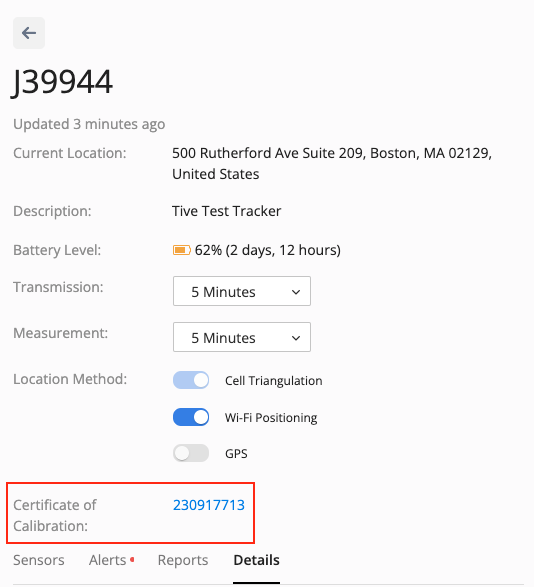
Updated 6 months ago