Accounts
Accounts help provide a way to organize different sections or clients of your Organization. Users within your organization can be assigned to one or more account, however, they will only have access to information within the account(s) they were invited to.
As such, providing an account ID is required for most endpoints so that the Tive system can verify the API request made has the proper read or write permissions for individual users as well as making sure objects are created, updated, or retrieved from the correct account.
Account ID should be specified in the
x-tive-account-idheader.
Get Account ID Via Platform
To find an account ID via the Tive platform, open your user menu and click on Organization. Note, you must be an organization admin to have this option available. If you are not an Admin, contact one from your team who can upgrade your permissions.
Next, navigate to the Accounts tab where you can easily find the appropriate Account Name and Account Id.
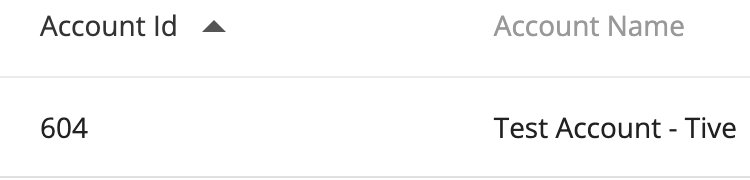
Get Account ID Via API
To find an account ID via the public API, use the List Accounts endpoint.
Updated 5 months ago